
Transform Your Safari Browser with Web Paint for Safari: A Comprehensive Guide
The World of Safari Extensions
Safari extensions have revolutionized the way we interact with the internet. These small yet powerful tools integrate seamlessly with the Safari browser, offering a host of features that enhance productivity, creativity, and functionality. Whether you’re looking to block ads, manage passwords, or add creative tools like drawing and annotation capabilities, a Safari extension can make your browsing experience more efficient and enjoyable.
But what exactly are Safari extensions, and why should you consider adding them to your workflow? They are add-ons that expand the capabilities of the Safari browser by adding specialized features. These extensions can be easily downloaded from the Safari Extensions website or the Mac App Store and installed in just a few clicks.
One Safari extension that stands out from the crowd is Web Paint for Safari, a creative tool designed to turn your browser into an interactive canvas. This article explores everything you need to know about this exciting Safariextension and why it should be part of your digital toolkit.
What Is Web Paint for Safari?
Web Paint for Safari is an innovative Safari extension that empowers users to draw, paint, annotate, and capture screenshots directly within the Safari browser. This tool eliminates the need to switch between multiple apps or platforms, allowing you to interact with web pages in a more dynamic and creative way.
Whether you’re a student annotating research materials, a designer sketching ideas, or a professional collaborating with teammates, this Safari extension simplifies your workflow by integrating creative tools directly into your browser. Its intuitive interface and robust features make it a must-have for anyone looking to elevate their productivity and creativity.
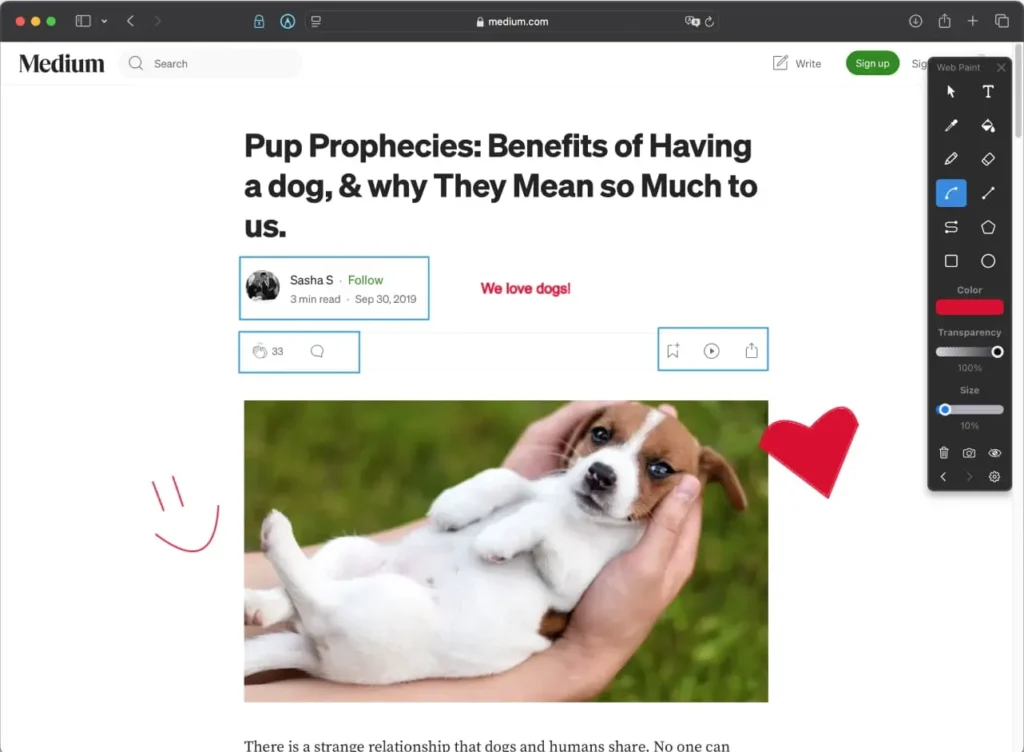
Why Web Paint for Safari Is a Must-Have
Why should you choose Web Paint for Safari over other Safari extensions? This Safari extension stands out because it combines ease of use, powerful features, and a privacy-first approach. Here are some of the top reasons to add it to your browser:
- Creative Freedom: Use the pencil tool, shapes, and colors to draw and design directly on web pages.
- Time-Saving Features: Tools like customizable hotkeys and automatic saves streamline your workflow.
- Enhanced Collaboration: Annotate web pages to share visual feedback with colleagues or team members.
- Seamless Integration: This Safari extension integrates smoothly into your browser, allowing you to perform creative tasks without leaving Safari.
- Privacy-Focused Design: Unlike many other Safari extensions, Web Paint does not collect your data, ensuring your privacy.
Top Features of Web Paint for Safari
Web Paint for Safari is packed with features that make it one of the most versatile Safari extensions available. Here’s what you can look forward to:
- Pencil Tool
Create freehand drawings with ease. Ideal for sketching ideas or marking up web content. - Text Tool
Annotate web pages with text for notes, instructions, or comments. - Bucket Fill Tool
Quickly fill shapes with color to enhance your designs. - Line and Curve Tools
Draw straight lines or smooth curves to add precision to your work. - Polygon and Ellipse Tools
Create geometric shapes like polygons and circles for diagrams or creative designs. - Eyedropper Tool
Pick any color from your screen to match your palette perfectly. - Screenshot Tool
Capture web pages, crop the image, and save it for future use. - Automatic Save
Never lose your work with this feature that ensures your drawings are always saved. - Customizable Hotkeys
Assign shortcuts to frequently used tools for faster access. - Privacy Assurance
Unlike many other Safari extensions, Web Paint prioritizes your privacy by not collecting any data.
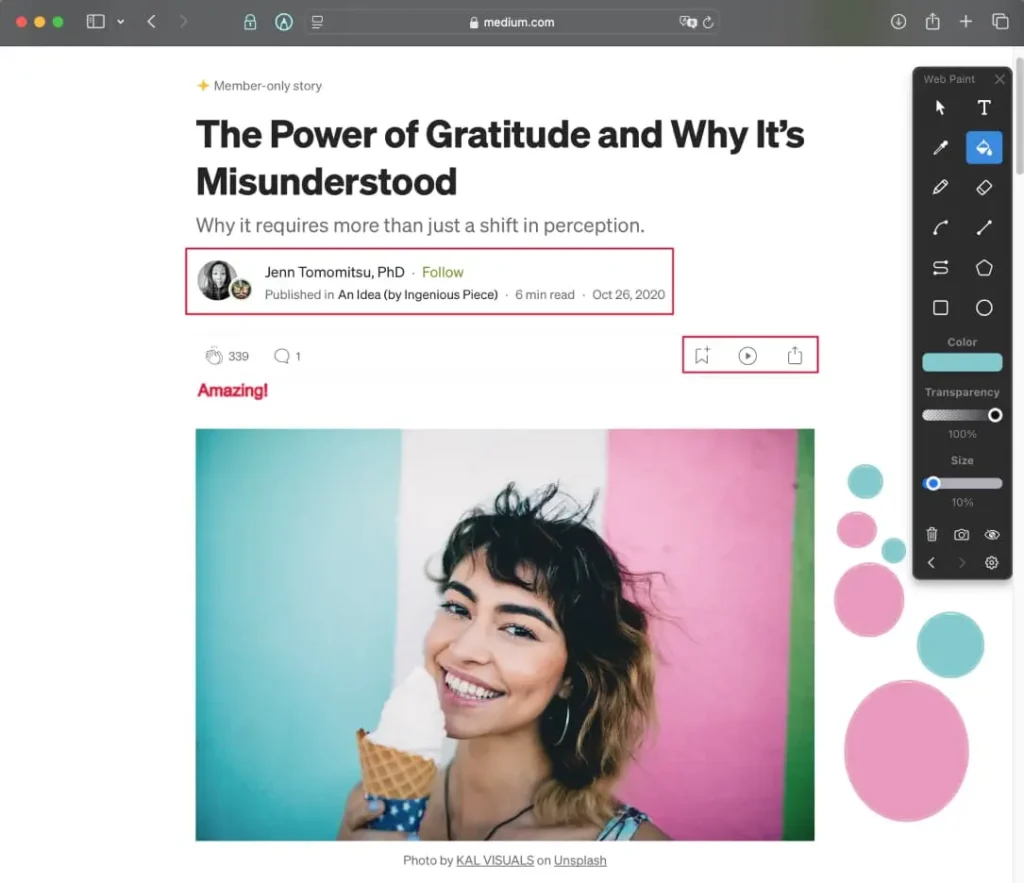
How to Install Web Paint for Safari
Installing Web Paint for Safari is quick and straightforward. Follow these steps to add this indispensable Safariextension to your browser:
- Visit the App Store: Navigate to the Web Paint for Safari App Store page.
- Click “Get”: Download and install the extension to your Mac.
- Enable the Extension: Open Safari, go to “Preferences,” select “Extensions,” and enable Web Paint.
- Configure Settings: Adjust tools and hotkeys to your preferences for a personalized experience.
This Safari extension is compatible with the latest versions of Safari and macOS, ensuring a smooth and reliable experience.
How to Use Web Paint for Maximum Efficiency
Maximizing the potential of Web Paint for Safari involves understanding its versatile tools. Here are some tips:
- Annotate Web Pages: Use the Text Tool to add comments or labels for research or feedback.
- Sketch Ideas: The Pencil Tool is perfect for brainstorming or creating rough drafts.
- Capture Visuals: Use the Screenshot Tool to save your annotations or artwork.
- Leverage Hotkeys: Speed up your workflow by assigning custom shortcuts.
How Web Paint Boosts Productivity
As a Safari extension, Web Paint integrates seamlessly into your daily routine. It empowers users to interact with web pages in ways that were previously impossible. Students can annotate study materials, designers can sketch concepts directly on templates, and professionals can provide visual feedback—all without leaving the browser.
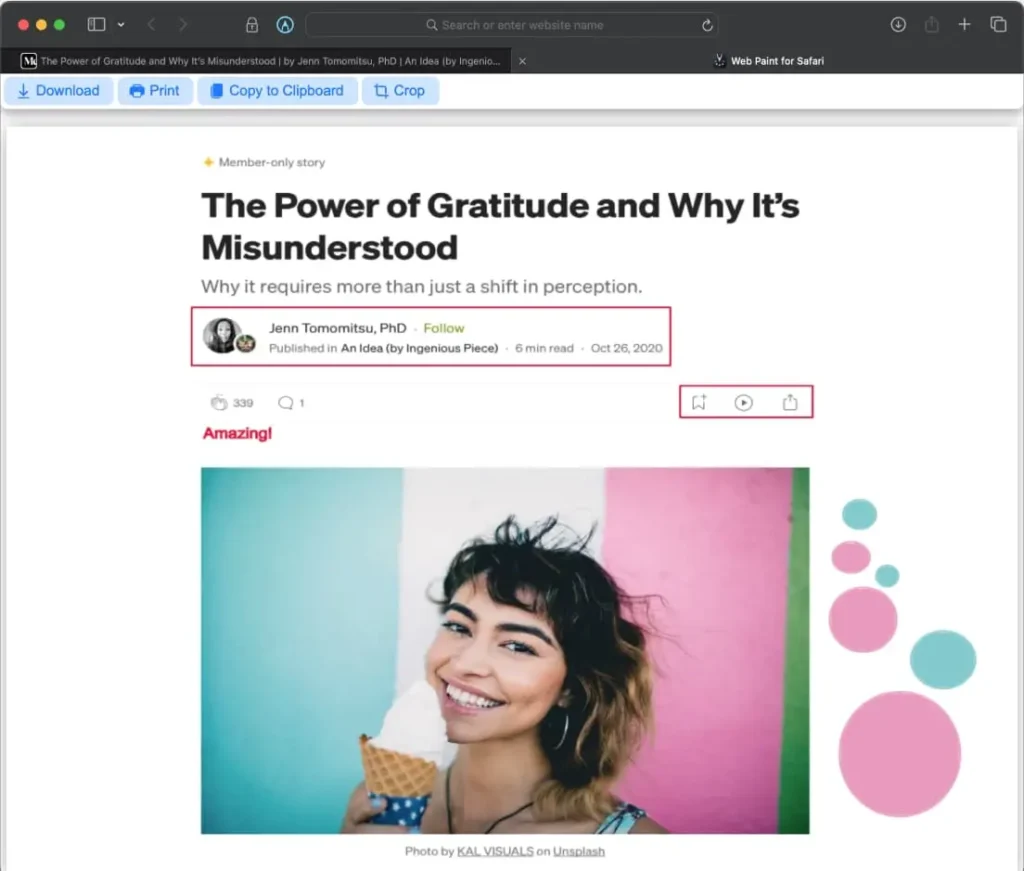
Who Can Benefit from Web Paint for Safari?
This versatile Safari extension caters to a wide range of users, including:
- Students: Annotate and highlight academic content for better learning.
- Professionals: Collaborate visually with teammates and clients.
- Designers: Sketch, annotate, and refine ideas directly on web templates.
- Educators: Enhance teaching materials with visual aids.
- Casual Users: Add a creative touch to browsing for fun or utility.
Security and Privacy of Web Paint for Safari
One of the standout features of this Safari extension is its commitment to user privacy. Web Paint does not collect any data, ensuring that your personal information and creative work remain secure. You can use the extension with confidence, knowing that your privacy is prioritized.
Where to Download Web Paint for Safari
You can download Web Paint for Safari directly from the App Store. Don’t miss out on the opportunity to enhance your browsing experience with one of the best Safari extensions available.
Simplify Your Workflow with Web Paint for Safari
Web Paint for Safari isn’t just a Safari extension; it’s a tool that transforms your browser into a hub for creativity and productivity. From its intuitive tools to its privacy-focused design, this Safari extension has something to offer for everyone. Download Web Paint for Safari today and experience the difference it makes.
Other Must-Have Safari Extensions
There are several other Safari extensions that can significantly enhance your browsing experience. Here are a few worth checking out:
- What Font for Safari: Easily identify web fonts on any page. Check the App Store and read more in this article.
- Color Sense: A top-notch color picker tool for designers. Check the App Store and read more in this article.
- Window Resizer for Safari: Simplifies resizing your browser windows. Check the App Store and read more in this article.
- Enable Right Click: Restores the ability to right-click and copy content on protected websites. Check the App Store and read more in this article.
- Shade View Dark Mode: Automatically apply dark mode to any website. Check the App Store and read more in this article.
- CSS Inspector: Access and inspect CSS elements on any webpage. Check the App Store and read more in this article.
- SVG Picker: View and copy SVG files from websites. Check the App Store and read more in this article.
- Save Image as Type: Save images in your preferred format (PNG, JPG, WebP). Check the App Store and read more in this article.
- Page Ruler for Safari: Measure webpage elements with precision. Check the App Store and read more in this article.
- Auto Scroll and Read: Automatically scroll websites. Check the App Store and read more in this article.
- Auto Scroll and Find: Automatically scroll while searching for specific text. Check the App Store and read more in this article.
- Lorem Ipsum for Safari: Generate placeholder text with just a click. Check the App Store and read more in this article.
- Porn Blocker for Safari: Boost your focus by blocking adult content. Check the App Store and read more in this article.
- Focus Boost for Safari: Improve your productivity by minimizing distractions. Check the App Store and read more in this article.
- Highlight Text for Safari: Highlight and save Text. Check the App Store and read more in this article.
- Web Paint for Safari: Draw, Paint, Annotate, and take screenshots directly in Safari. Check the App Store and read more in this article.
- SEO Meta for Safari: Quickly analyze on-page SEO directly in Safari. Check the App Store and read more in this article.




