
The Safari browser has long been heralded for its speed, efficiency, and user-friendly design. But what truly elevates its capabilities are Safari extensions—powerful tools that enable users to customize their browsing experience. Among the standout extensions in the market today is the Window Resizer for Safari. This article explores everything you need to know about Safari extensions and takes a closer look at why Window Resizer for Safari is a must-have for multitaskers, developers, and anyone looking to optimize their Safari browsing experience.
What Are Safari Extensions?
Safari extensions are small software programs that enhance the functionality of the Safari browser. They let users add custom features, such as ad-blocking, enhanced privacy controls, or tools for productivity. These extensions are integrated directly into the Safari browser, making them secure, seamless, and easy to use.
If you’re looking to enhance your browsing experience, Safari extensions are a great place to start. From simplifying repetitive tasks to enabling advanced features like screen resizing and multitasking, they offer countless possibilities. For a curated selection of the best extensions, visit Safari Web Extensions.
Benefits of Using Safari Extensions
The value of Safari extensions lies in their ability to transform a good browser into a great one. Here are some key benefits:
- Enhanced Productivity: Extensions like Window Resizer for Safari help you streamline workflows by making multitasking easier.
- Improved Privacy: Many extensions provide tools for blocking trackers and ads, ensuring safer browsing.
- Customization: Whether you’re a developer or a casual user, extensions allow you to tailor Safari to your needs.
- Ease of Use: Integrated with Safari, these extensions are intuitive and designed to work without compromising performance.
Where to Download Safari Extensions
Finding and downloading Safari extensions is simple. You can explore a wide range of options directly from the Mac App Store. Both platforms offer verified extensions that are safe, compatible, and optimized for the latest versions of macOS and Safari.
How to Install Safari Extensions
Installing Safari extensions is a breeze. Follow these steps:
- Open the Mac App Store and search for the desired extension. For example, look up Window Resizer for Safari.
- Click Get or Buy to download and install.
- Once installed, open Safari and navigate to Preferences > Extensions.
- Enable the extension by checking the box next to its name.
- Customize the settings as needed.
And that’s it! Your extension is now ready to use.
Introducing Window Resizer for Safari: Simplify Window Management with Ease
The Window Resizer for Safari is a powerful tool designed to address one of the most common frustrations among Safari users: managing window sizes. Whether you’re a developer testing responsive layouts or a multitasker juggling multiple tabs, this Safari extension makes resizing windows quick, simple, and efficient.
Why Window Resizer is a Must-Have for Safari Users
- For Developers: Testing responsive web designs is now a breeze. Quickly simulate how websites appear across various devices, from smartphones to desktops.
- For Multitaskers: Manage multiple tasks with split windows or custom sizes tailored to your workflow.
- For Everyone: The extension’s intuitive design ensures anyone can use it effectively, whether for work or casual browsing.
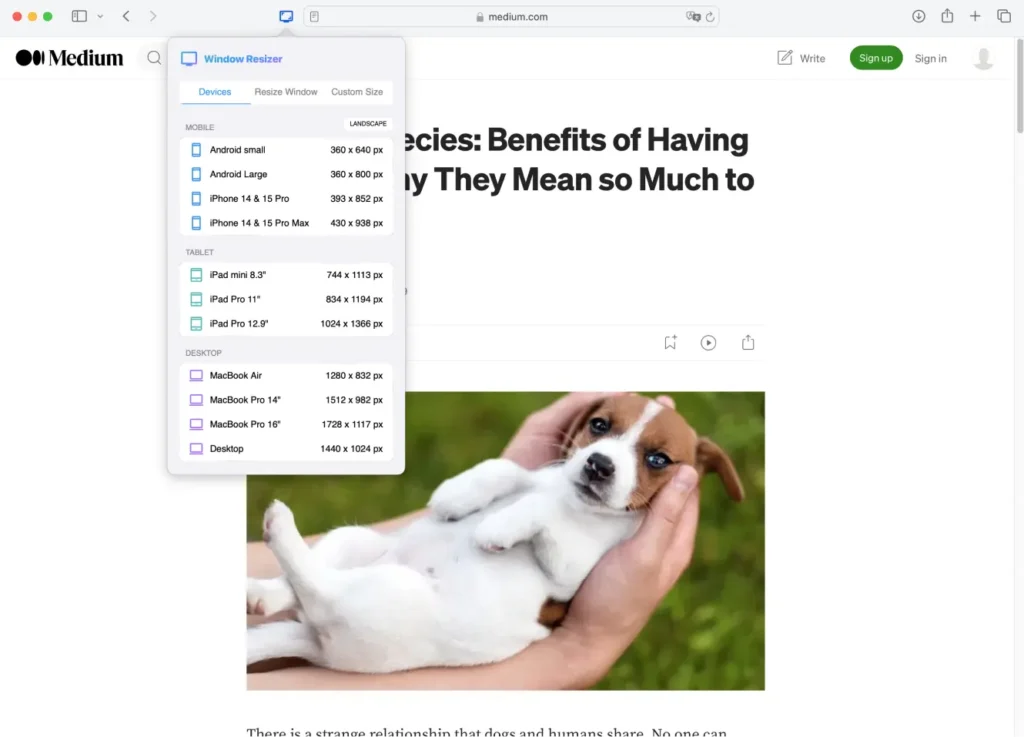
Top Features of Window Resizer for Safari
Here’s why Window Resizer for Safari stands out among other Safari extensions:
- Device Simulation: View your website or app in different screen resolutions, including Portrait and Landscape modes.
- Split Screen Support: Optimize multitasking with predefined window arrangements.
- Custom Sizes: Define and save custom dimensions to match specific needs.
- Dark Mode Compatibility: Switch seamlessly between light and dark modes for better visibility.
- Localization: Available in over 20 languages, making it accessible worldwide.
- User-Friendly: Perfect for both novices and seasoned professionals.
How to Install Window Resizer for Safari
- Visit the App Store page for Window Resizer for Safari.
- Click Get to download the extension.
- Once installed, enable the extension in Safari Preferences > Extensions.
- Customize your settings and start resizing with ease!
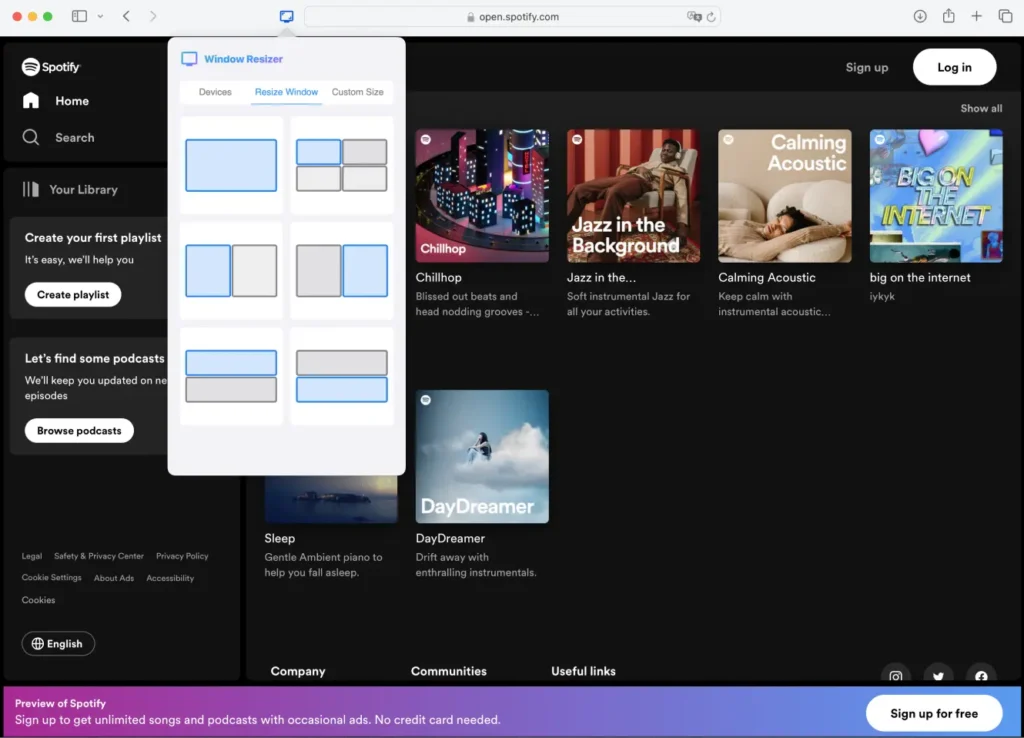
How to Use Window Resizer for Maximum Efficiency
To get the most out of Window Resizer for Safari, follow these tips:
- Choose Preset Sizes: Select from a variety of device-specific resolutions for responsive design testing.
- Create Custom Dimensions: Save your favorite dimensions for recurring tasks.
- Leverage Split Windows: Organize tabs for multitasking, such as referencing documents while coding or creating content.
Window Resizer for Developers: A Handy Tool for Responsive Design
Developers will appreciate the precision offered by Window Resizer for Safari. Its presets include popular resolutions for mobile devices, tablets, and desktops, making it easier to optimize designs for all screen sizes. Coupled with its intuitive interface, this extension is an essential addition to any web development toolkit.
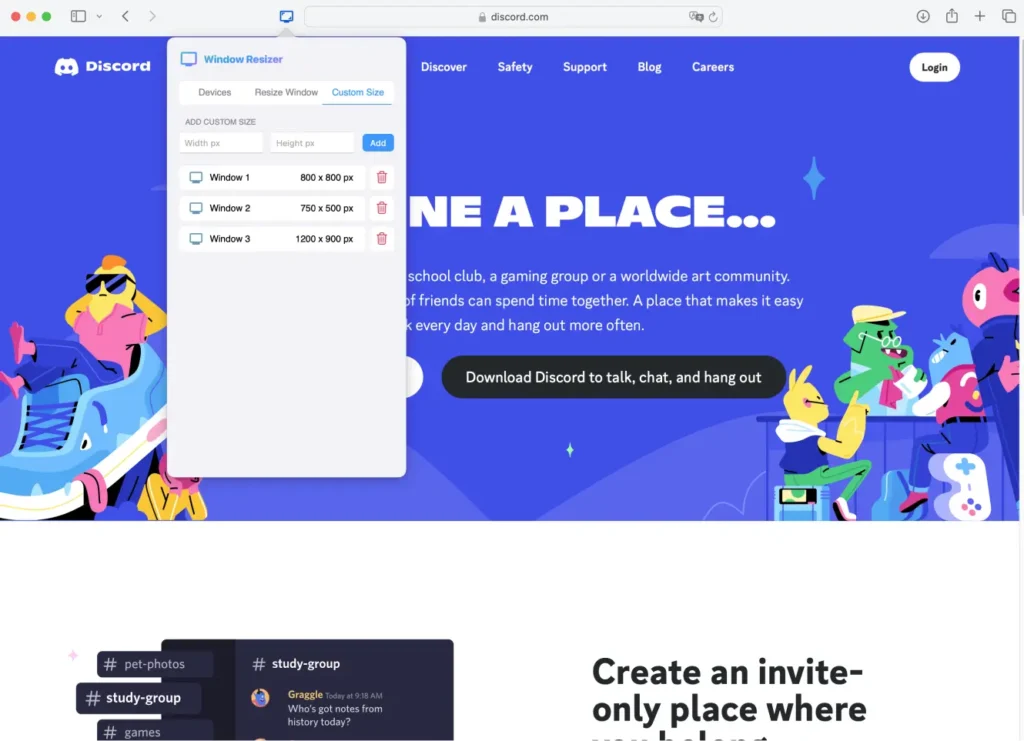
Boost Your Productivity with Window Resizer
Imagine a scenario where you’re working on multiple tasks—researching, coding, and taking notes—all at once. The Window Resizer for Safari enables seamless transitions between tasks by providing tailored window sizes for every need. Power users can maximize productivity by creating predefined setups for common workflows.
Who Can Benefit from Window Resizer for Safari?
The versatility of Window Resizer for Safari makes it ideal for a wide audience:
- Web Developers: For responsive design testing.
- Designers: To ensure layouts look great on all devices.
- Content Creators: For improved workspace organization.
- Casual Users: For better multitasking and browser management.
Security and Privacy of Window Resizer
With growing concerns about online security, it’s reassuring to know that the Window Resizer for Safari prioritizes user privacy. It does not collect or store any personal data, ensuring a safe browsing experience.
User Reviews and Testimonials for Window Resizer
The extension has received glowing reviews from users. One satisfied user writes:
“The app is super-cleanly designed and simple to use. It integrates very nicely into Safari. I only wish it had been available years ago! Just get it.”
Such testimonials underscore the value and utility of this innovative Safari extension.
Where to Download Window Resizer for Safari
Ready to revolutionize your Safari browsing experience? Download the Window Resizer for Safari today from the App Store or explore more on Safari Web Extensions.
Conclusion: Simplify Your Workflow with Window Resizer for Safari
The Window Resizer for Safari is more than just an extension—it’s a tool that empowers users to work smarter, not harder. With its array of features, intuitive design, and focus on productivity, it’s an indispensable addition to the arsenal of any Safari browser user.
Download it today and take the first step toward a more efficient browsing experience!
Other Must-Have Safari Extensions
There are several other Safari extensions that can significantly enhance your browsing experience. Here are a few worth checking out:
- What Font for Safari: Easily identify web fonts on any page. Check the App Store and read more in this article.
- Color Sense: A top-notch color picker tool for designers. Check the App Store and read more in this article.
- Window Resizer for Safari: Simplifies resizing your browser windows. Check the App Store and read more in this article.
- Enable Right Click: Restores the ability to right-click and copy content on protected websites. Check the App Store and read more in this article.
- Shade View Dark Mode: Automatically apply dark mode to any website. Check the App Store and read more in this article.
- CSS Inspector: Access and inspect CSS elements on any webpage. Check the App Store and read more in this article.
- SVG Picker: View and copy SVG files from websites. Check the App Store and read more in this article.
- Save Image as Type: Save images in your preferred format (PNG, JPG, WebP). Check the App Store and read more in this article.
- Page Ruler for Safari: Measure webpage elements with precision. Check the App Store and read more in this article.
- Auto Scroll and Read: Automatically scroll websites. Check the App Store and read more in this article.
- Auto Scroll and Find: Automatically scroll while searching for specific text. Check the App Store and read more in this article.
- Lorem Ipsum for Safari: Generate placeholder text with just a click. Check the App Store and read more in this article.
- Porn Blocker for Safari: Boost your focus by blocking adult content. Check the App Store and read more in this article.
- Focus Boost for Safari: Improve your productivity by minimizing distractions. Check the App Store and read more in this article.
- Highlight Text for Safari: Highlight and save Text. Check the App Store and read more in this article.
- Web Paint for Safari: Draw, Paint, Annotate, and take screenshots directly in Safari. Check the App Store and read more in this article.
- SEO Meta for Safari: Quickly analyze on-page SEO directly in Safari. Check the App Store and read more in this article.




