
The World of Safari Extensions
In the ever-evolving digital landscape, web browsers have become more than just gateways to the internet — they’re now powerful productivity hubs. One of the most underutilized yet game-changing features of Apple’s Safari browser is its support for Safari extensions. These lightweight, browser-enhancing tools allow users to streamline their workflows, personalize their browsing experience, and get more done with fewer clicks.
Safari extensions are software add-ons that extend the functionality of Safari, offering everything from ad blockers and password managers to AI writing assistants and image organizers. What makes them particularly appealing is their seamless integration with macOS and iOS, maintaining Apple’s signature performance and privacy standards.
Installing Safari extensions is simple. You can browse and download them directly from the App Store or via the Safari Extensions Gallery, where you’ll find a curated collection for all kinds of use cases. Once downloaded, enabling them is as easy as going to Safari > Settings > Extensions and toggling your chosen tools on.
Whether you’re a casual browser or a digital power user, Safari extensions can dramatically enhance your productivity — especially when they solve a specific, nagging problem. And if you’ve ever wanted an easier way to download web images, look no further than Image Picker for Safari.
What is Image Picker for Safari?
Image Picker for Safari is a highly intuitive and efficient Safari extension that lets users quickly find, filter, and download web images from any site — all with just a few clicks. Its core mission is simple: save you time while giving you full control over the image content you want to keep.
Whether you’re a designer hunting for assets, a researcher collecting visual references, or just someone who likes to save memes and wallpapers, this tool removes the tedious manual steps of right-clicking, saving, and sorting through image files.
By automating the process and providing advanced filters and layout options, Image Picker for Safari turns an otherwise repetitive task into a smooth and even enjoyable experience.
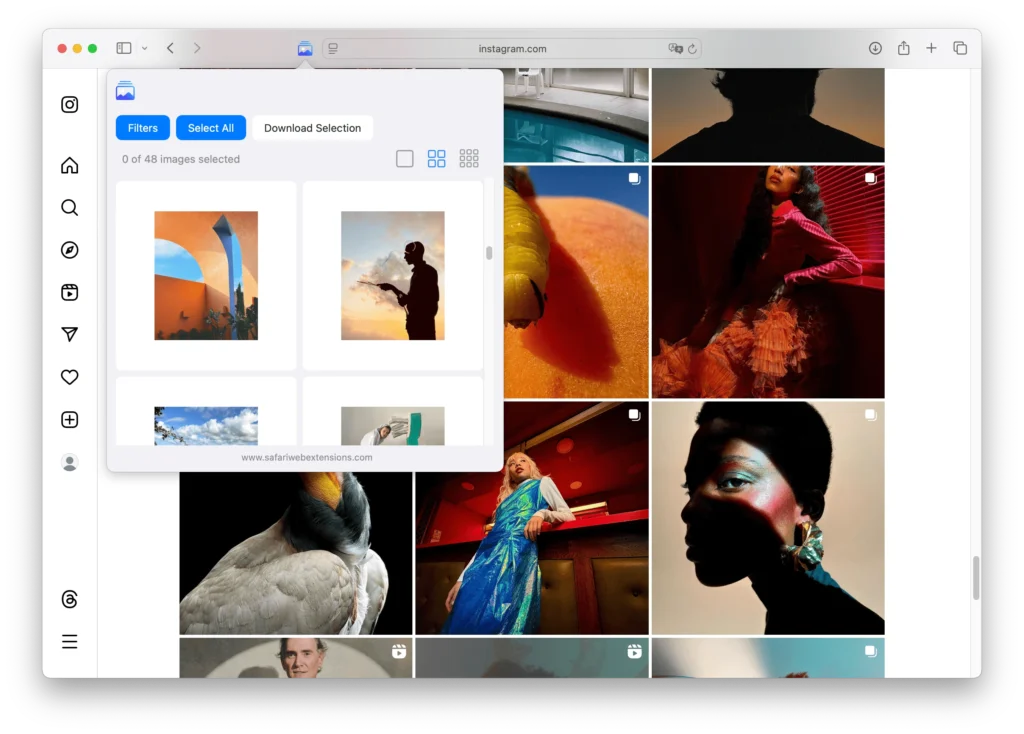
Why Image Picker for Safari is a Must-Have for Safari Users
Unlike many generic image-saving tools, Image Picker for Safari is built specifically for Safari users, optimizing performance without compromising Apple’s strict privacy guidelines. If you’re constantly browsing websites with rich visual content and need a reliable way to download web images, this Safari extension is a must-have.
It eliminates the need to open separate tabs, dig into a website’s source code, or install bloated third-party apps. Instead, it places all the image management tools you need right inside Safari’s interface. And because it’s lightweight and highly responsive, it never gets in the way of your browsing.
Top Features of Image Picker for Safari
Here’s a breakdown of the key features that make Image Picker for Safari stand out from the crowd:
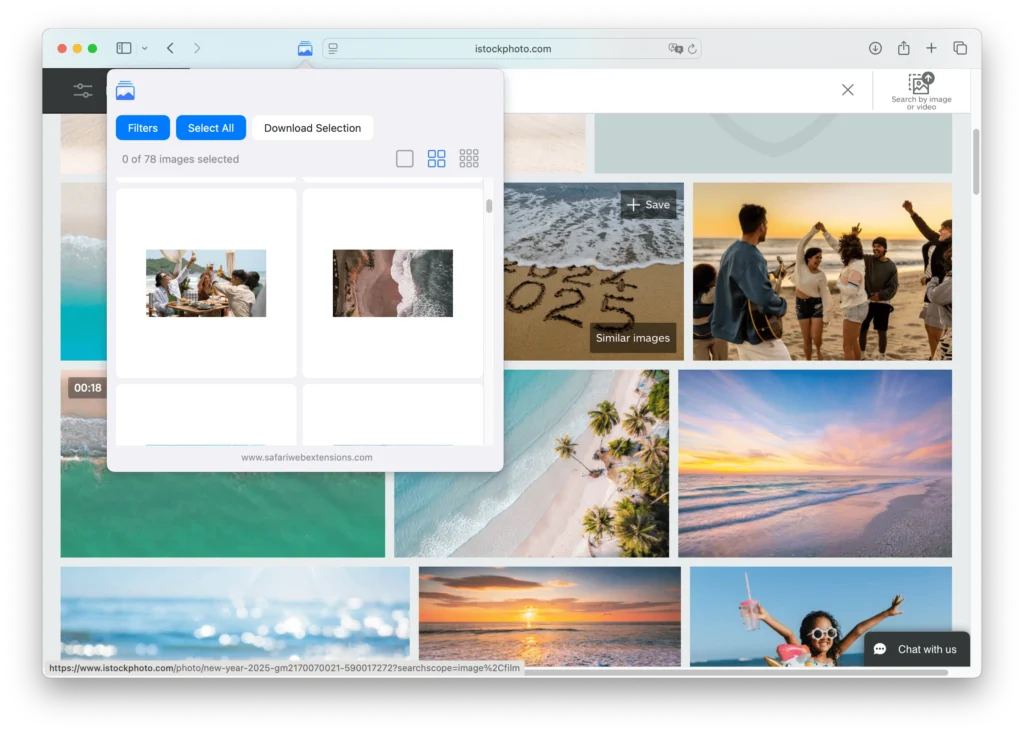
✅ One-Click Image Saving
Save all images on a page or hand-pick the ones you want. This is especially useful for bulk-saving galleries, product shots, or research material.
🎯 Advanced Filtering Options
Filter images by:
- Format: PNG, JPG, WEBP, and more.
- Layout: Wide, square, or tall.
- Size: Small, medium, or large images.
This lets you zero in on only the images that matter, without clutter.
📊 Detailed Image Info
Hover over any image to view its file type, resolution, and size — ideal for professionals who care about image quality and dimensions.
🧱 Custom Grid View
Choose between a 1-, 2-, or 3-column layout to visualize images in a way that suits your workflow. Whether you’re scanning quickly or examining each image in detail, the grid adapts to your preference.
🔒 Privacy-First Design
Unlike some browser extensions that quietly track your activity, Image Picker for Safari collects zero user data. Your browsing stays local and private.
🌐 Multilingual Support
Available in multiple languages, making it accessible and user-friendly for international users.
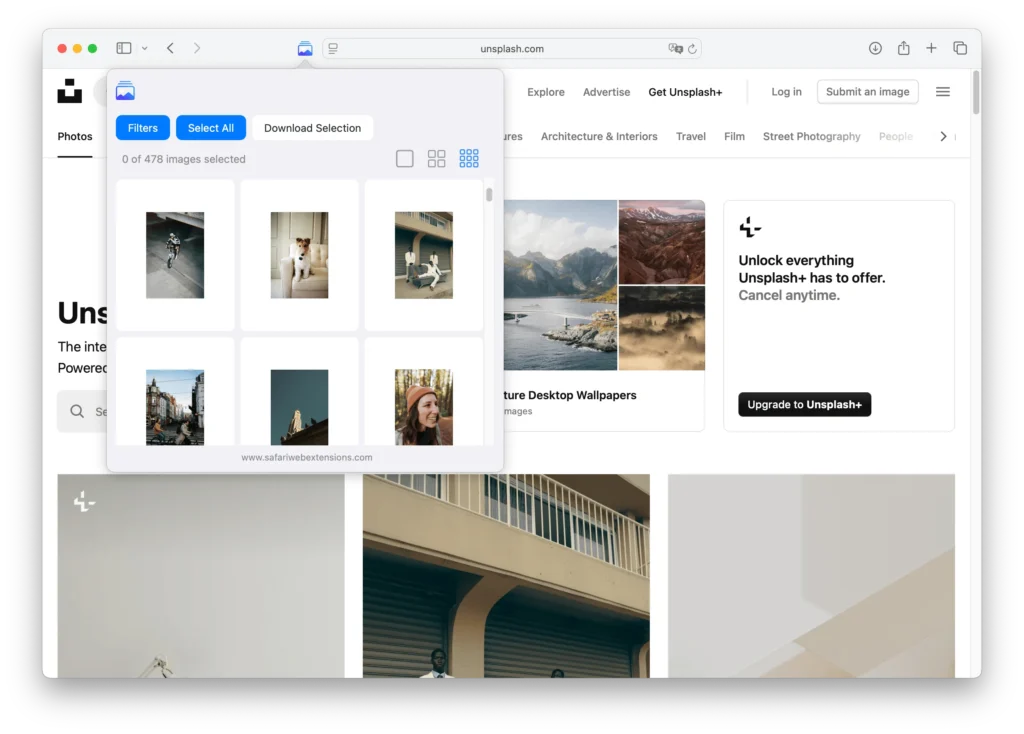
How to Install Image Picker for Safari
Getting started with Image Picker for Safari takes less than a minute. Follow these simple steps:
- Go to the App Store and download Image Picker for Safari.
- Open Safari, then go to
Settings > Extensions. - Enable “Image Picker” in the list.
- Customize your preferences if needed.
The extension is fully compatible with Safari on macOS Monterey, Ventura, and Sonoma, and it works seamlessly on Apple Silicon (M1/M2/M3) and Intel-based Macs.
How to Use Image Picker for Maximum Efficiency
Once installed, you’ll see a small icon in your Safari toolbar. Clicking it while on any webpage instantly opens the image picker interface.
Here are some tips to use it like a pro:
- Batch Download: Select multiple images and save them in one go.
- Quick Filter: Need just high-res JPGs? Use the format and size filters.
- Grid Adjustments: Zoom in with the 1-column view or scan fast with the 3-column view.
- Image Auditing: Hover over images to get metadata without saving them first.
These little touches add up to a major efficiency boost — especially if image gathering is a part of your daily workflow.
How Image Picker for Safari Boosts Productivity
Imagine this scenario: You’re a content creator pulling assets for a blog post. Instead of manually opening each image in a new tab, right-clicking, choosing “Save As,” and organizing files afterward, you can use Image Picker for Safari to grab everything you need in a minute.
Designers, marketers, researchers, educators — anyone who works with visual content will find themselves saving hours over time.
Bonus tip: Use macOS’s Shortcuts app to create automated workflows that trigger image downloads and organize them into folders.
Who Can Benefit from Image Picker for Safari?
The beauty of Image Picker for Safari is its universal appeal. Some target audiences include:
- Graphic Designers: Rapidly pull reference materials or textures.
- Bloggers & Content Creators: Easily collect imagery for posts and thumbnails.
- Educators: Save diagrams or visuals for presentations.
- Students: Compile images for research projects or study materials.
- Social Media Managers: Download memes, gifs, and graphics efficiently.
Whether you’re using Safari extensions casually or as a professional power tool, this one fits right into your workflow.
Security and Privacy of Image Picker for Safari
With growing concerns around data collection and online tracking, it’s worth noting that Image Picker for Safari is built with a privacy-first philosophy. It does not collect or transmit any user data. All image detection, filtering, and downloading happens locally on your device.
It complies with Apple’s rigorous privacy standards, ensuring that your browsing and downloads stay confidential. This is a crucial point of difference in a world where many browser tools compromise speed and privacy for ad revenue or analytics.
Where to Download Image Picker for Safari
You can download Image Picker for Safari directly from the App Store. It’s a one-time install with no subscriptions or hidden costs — just powerful, reliable functionality baked into your browser.
Every time you need to download web images, this Safari extension will be your go-to tool.
Simplify Your Workflow with Image Picker for Safari
In a sea of browser tools, Image Picker for Safari stands out by doing one thing — and doing it exceptionally well. With its sleek interface, intelligent filtering, and commitment to user privacy, it redefines what it means to quickly and efficiently download web images.
Whether you’re a digital professional or just someone who enjoys saving images from the web, this Safari extensionwill save you time, reduce friction, and help you stay organized.
So why wait? Download Image Picker for Safari today and transform the way you interact with visual content online.



