
The Best Safari Extensions for iPhone, iPad, and Mac in 2024
Enhancing your digital experience across devices such as iPhone, iPad, and Mac involves using tools that add functionality and efficiency. Safari, as Apple’s native web browser, supports a variety of extensions that can profoundly impact your productivity, security, and browsing efficiency. Here, we explore some of the top Safari extensions for 2024, detailing their features, benefits, and compatibility.
1. Enable Right Click Safari Extension
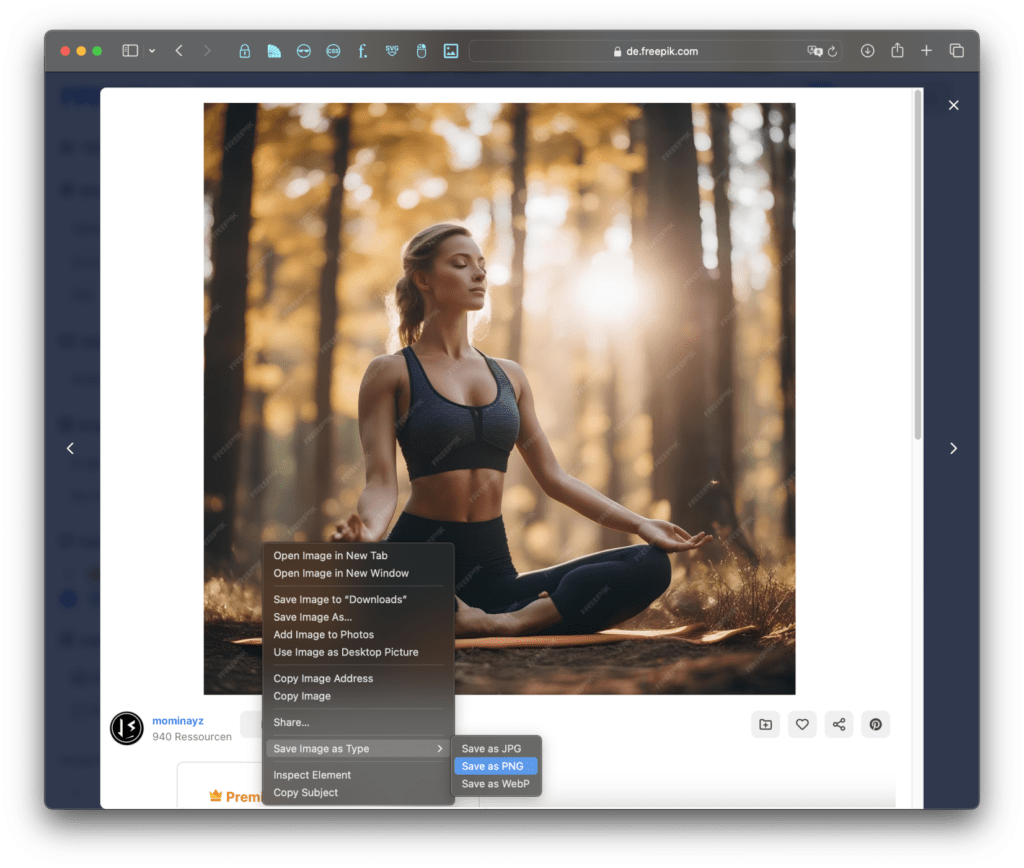
The Enable Right Click Safari Extension addresses one of the most common frustrations encountered by users when browsing: disabled right-click functions on websites. This feature, typically disabled to protect content, can hinder user interaction and productivity. By installing this extension, users can restore the functionality of the right-click on any webpage, allowing them to access context menus for copying, saving, or inspecting elements.
This extension is particularly useful for professionals who need to interact extensively with online content, such as developers, writers, and researchers. Its straightforward implementation ensures that you can bypass these restrictions without altering browser security settings or compromising website functionality.
Compatibility: Mac
2. Window Resizer Safari Extension
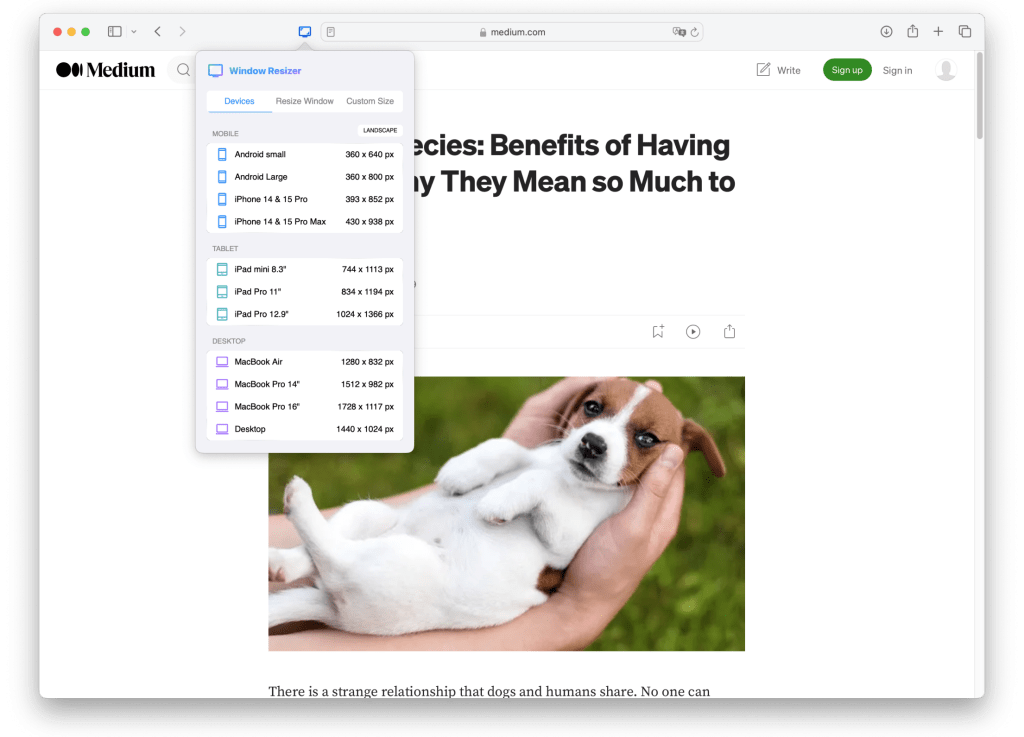
Web developers and designers will find the Window Resizer Safari Extension particularly beneficial. This tool allows users to quickly resize their browser window to simulate various resolutions, providing an essential service for testing web applications on different screen sizes. With presets and customizable dimensions, this extension can replicate how a site will look on tablets, mobiles, and desktops, which is crucial for responsive design testing.
The Window Resizer is easy to use, integrating seamlessly into Safari’s toolbar as a dropdown menu from which different screen sizes can be selected. This not only enhances productivity but also helps in achieving a more professional and polished design output, ensuring websites are accessible and visually consistent across all devices.
Compatibility: Mac
3. Color Picker Safari Extension
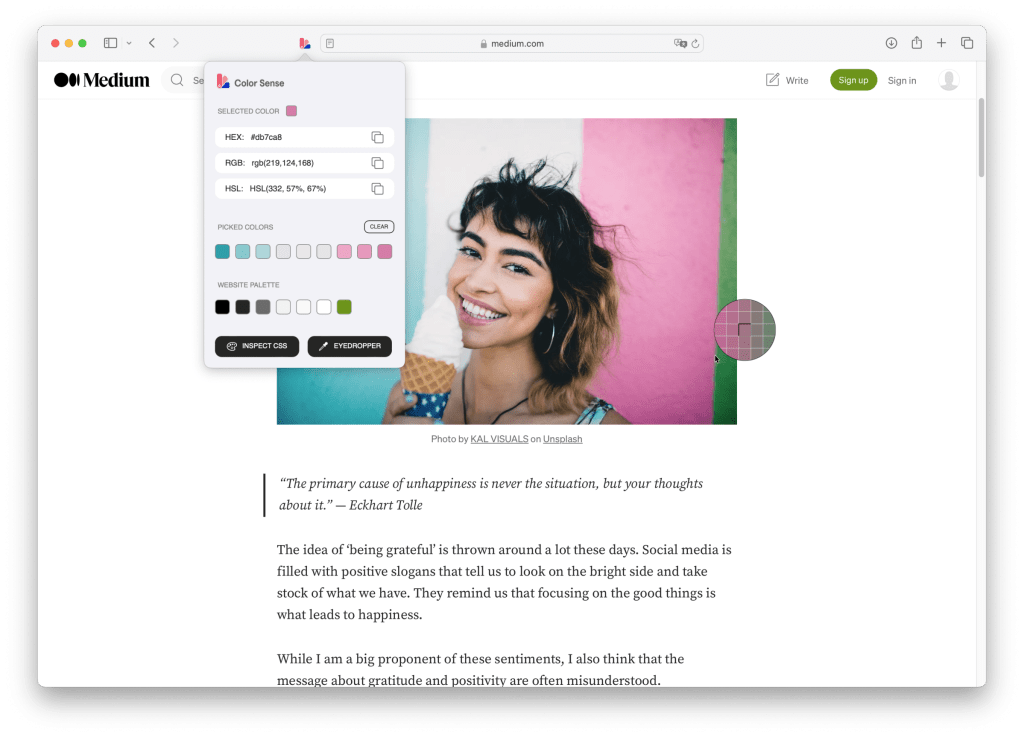
The Color Picker Safari Extension is an indispensable tool for graphic designers and web developers who need to quickly and accurately identify colors on web pages. By simply clicking on the Color Picker icon in the toolbar and then on any webpage element, users can instantly get the hex code, RGB values, and even HSL details of any color.
This extension streamlines the design process by eliminating the need to guess color values or use separate graphic software to analyze screenshots. Whether adjusting a website’s color scheme or ensuring brand colors are consistent online, Color Picker makes the task straightforward and efficient.
Compatibility: Mac
4. WhatFont Safari Extension
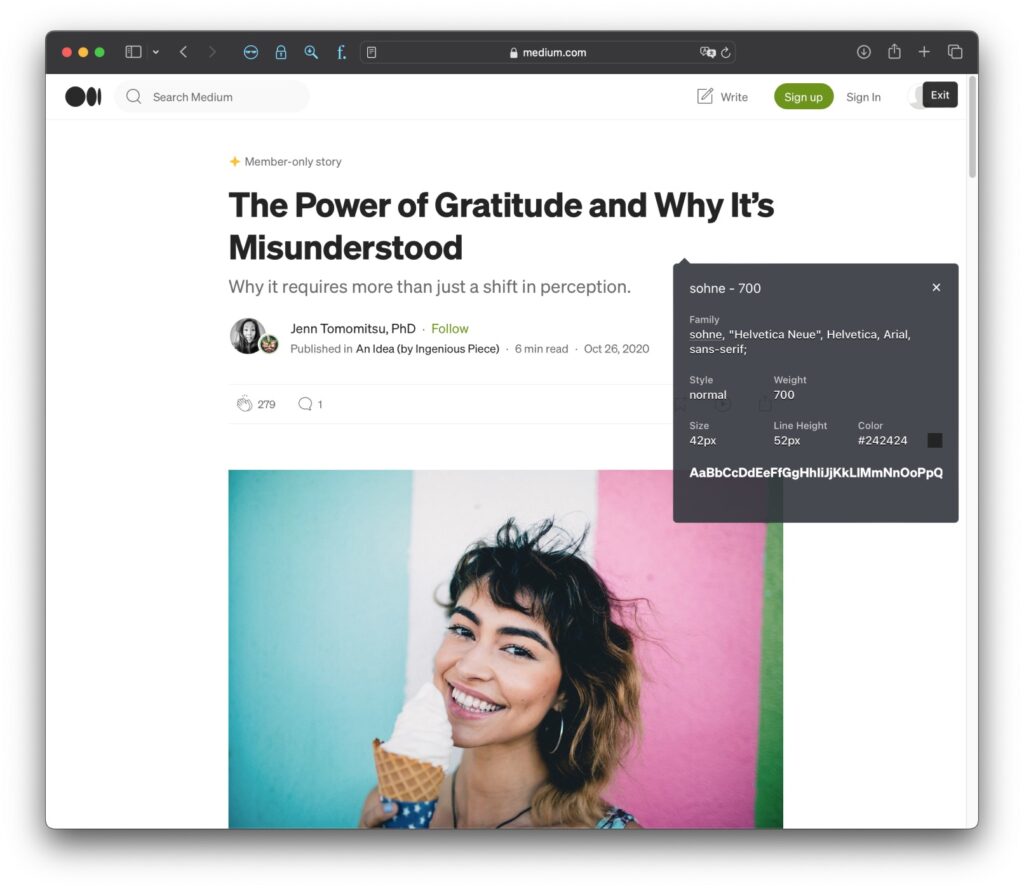
Identifying fonts used on websites can be a cumbersome process involving digging through CSS files or using separate software. The WhatFont Safari Extension simplifies this by allowing users to quickly identify fonts just by hovering over text. This tool is essential for designers and typographers who need to match or discover new fonts while ensuring compatibility and consistency in their projects.
Beyond simple identification, WhatFont can provide detailed information about the font including weight, style, size, and the web service providing the font (like Google Fonts or Typekit). This makes it a powerful tool for web design, advertising, and even academic projects where typography plays a crucial role.
Compatibility: iPhone, iPad, and Mac
Enhancing Security and Privacy
Security and privacy are paramount in today’s digital environment, and several Safari extensions have been developed to address these concerns:
StopTheMadness
StopTheMadness is a comprehensive security extension that protects users from websites that try to disable browser features like copy-paste, drag-and-drop, and autofill. It enhances your control over your browsing experience, ensuring that your preferences are not overridden by aggressive web scripts.
DuckDuckGo
The DuckDuckGo extension for Safari extends the privacy-focused search engine’s capabilities directly into the browser, providing tracking protection, encrypted connections, and privacy grades for websites, helping users make informed decisions about the sites they visit.
1Password
For those looking to secure their online identities, 1Password offers a robust password management solution. Its Safari extension makes accessing and managing complex passwords straightforward, enhancing security without sacrificing convenience.
Conclusion
Safari extensions in 2024 offer varied functionalities that enhance the way we interact with the digital world, from improving design and development workflows to ensuring greater security and privacy. As web technologies evolve, these tools not only keep pace but also anticipate the needs of users, making them indispensable for anyone using Safari on iPhone, iPad, or Mac.
For more information on these and other useful extensions, visit Safari Web Extensions. Whether your focus is on productivity, privacy, or simply a better browsing experience, the right Safari extension is likely just a click away.



