
Safari extensions have revolutionized the way we interact with the Safari browser, adding new layers of functionality and convenience to an already powerful browsing experience. If you’re a multitasker, web developer, or designer, the Window Resizer for Safari is the ultimate productivity tool you’ve been waiting for. This article delves into the capabilities of this impressive Safari extension and why it’s a must-have for all Safari users.
What Are Safari Extensions?
Safari extensions are small software add-ons that expand the capabilities of the Safari browser. These tools provide additional features, improve usability, and allow users to personalize their browsing experience. Whether it’s enhancing privacy, blocking ads, or streamlining workflow, Safari extensions cater to a wide array of needs.
Benefits of Using Safari Extensions
Safari extensions are indispensable for anyone who wants to maximize their browser’s potential. Key benefits include:
- Enhanced Functionality: Extensions add features like auto-scrolling, password management, and window resizing, which are not natively available in Safari.
- Improved Productivity: Tools like the Window Resizer for Safari help streamline tasks, enabling users to focus on what matters.
- Customization: Extensions allow users to personalize their browser, tailoring it to their preferences and workflow.
Where to Download Safari Extensions
You can find Safari extensions on the App Store and the Safari Web Extensions directory. Both platforms offer a curated selection of extensions designed to enhance your browsing experience. Popular picks include ad blockers, auto-scrolling tools, and, of course, the Window Resizer for Safari.
How to Install Safari Extensions
Installing a Safari extension is simple:
- Visit the App Store.
- Search for the desired extension, such as Window Resizer for Safari.
- Click “Get” or “Install.”
- Enable the extension by going to Safari > Preferences > Extensions.
What Is Window Resizer for Safari?
The Window Resizer for Safari is a powerful tool that allows you to resize Safari windows effortlessly. Designed for web developers, designers, and multitaskers, this extension simplifies window management, making tasks like testing responsive designs or managing multiple workflows a breeze.
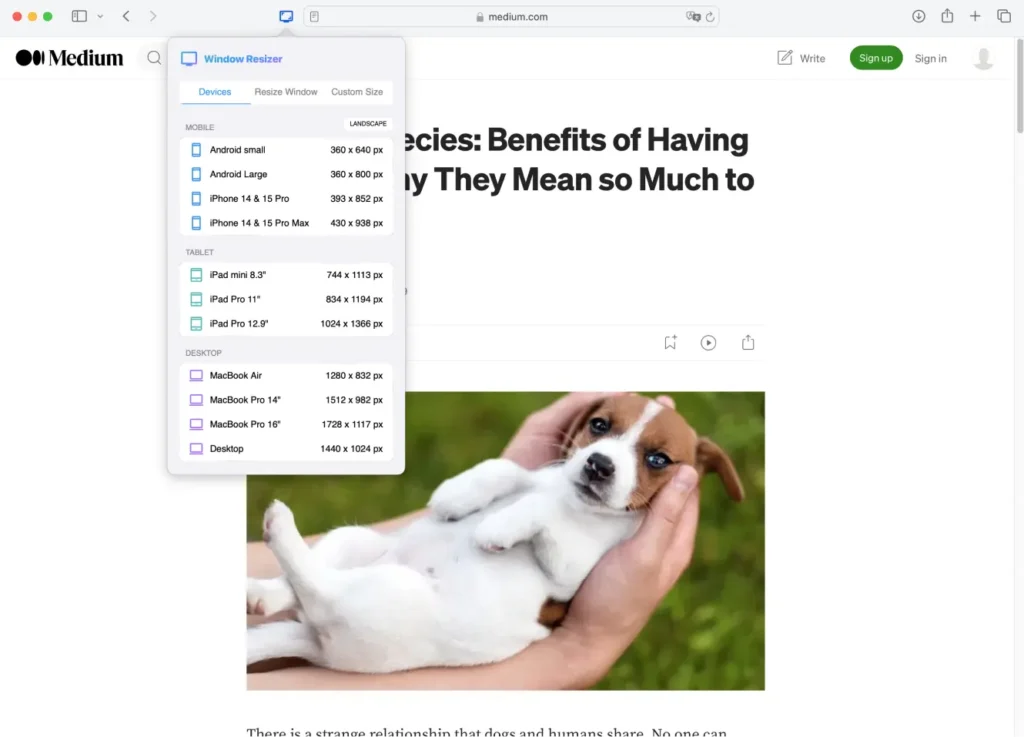
Why Window Resizer Is a Must-Have for Safari Users
The Window Resizer for Safari offers benefits for a wide range of users:
- Web Developers: Test how websites look on various devices and resolutions.
- Multitaskers: Seamlessly split windows to manage different tasks without hassle.
Top Features of Window Resizer for Safari
This Safari extension comes packed with features that enhance both productivity and user experience:
- Device Simulations: Preview how websites appear on phones, tablets, and desktops in both portrait and landscape modes.
- Custom Sizes: Add and edit sizes to match your specific needs.
- Split View: Manage multiple windows side by side.
- Dark and Light Mode: Choose a theme that complements your workflow.
- Localization: Supports over 20 languages for a global user base.
- User-Friendly Design: Perfect for professionals and beginners alike.
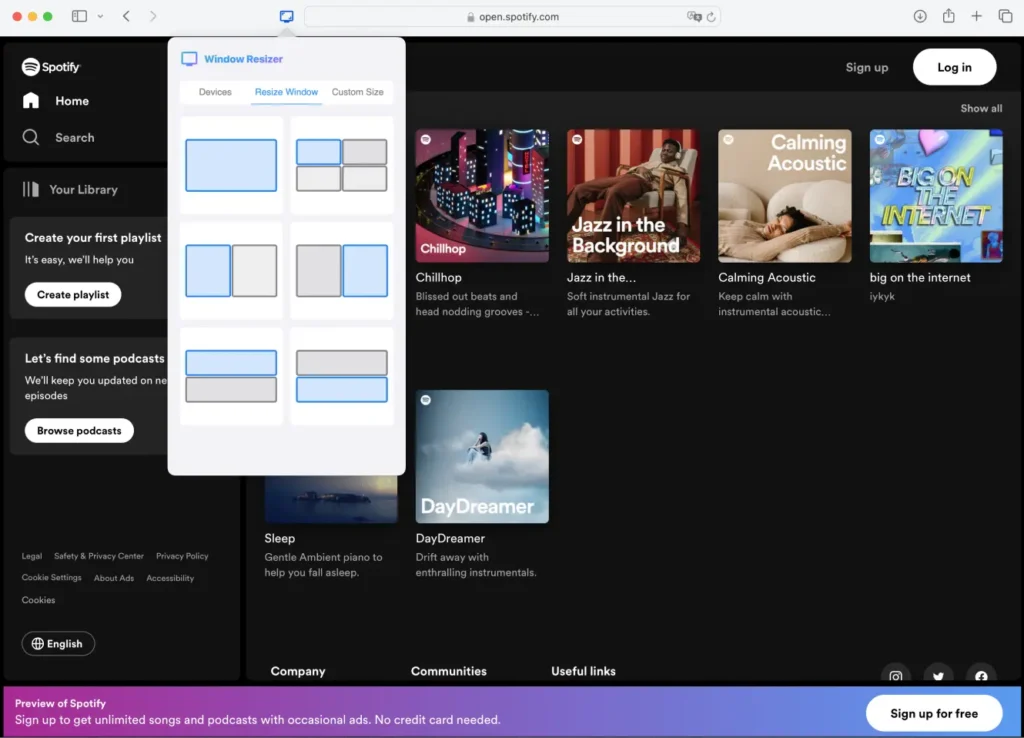
How to Install Window Resizer for Safari
Installing the Window Resizer for Safari is straightforward:
- Visit the App Store.
- Click “Get” to download and install the extension.
- Open Safari and navigate to Preferences > Extensions to enable it.
How to Use Window Resizer for Maximum Efficiency
- For Web Design Testing: Use predefined sizes to simulate mobile, tablet, and desktop layouts.
- For Productivity: Split windows to manage tasks like coding, content creation, or research.
Window Resizer for Developers: A Handy Tool for Responsive Design
Web developers will find the Window Resizer for Safari invaluable for responsive design testing. Key features include:
- Popular screen size presets.
- Customizable dimensions.
- Seamless integration with other development tools.
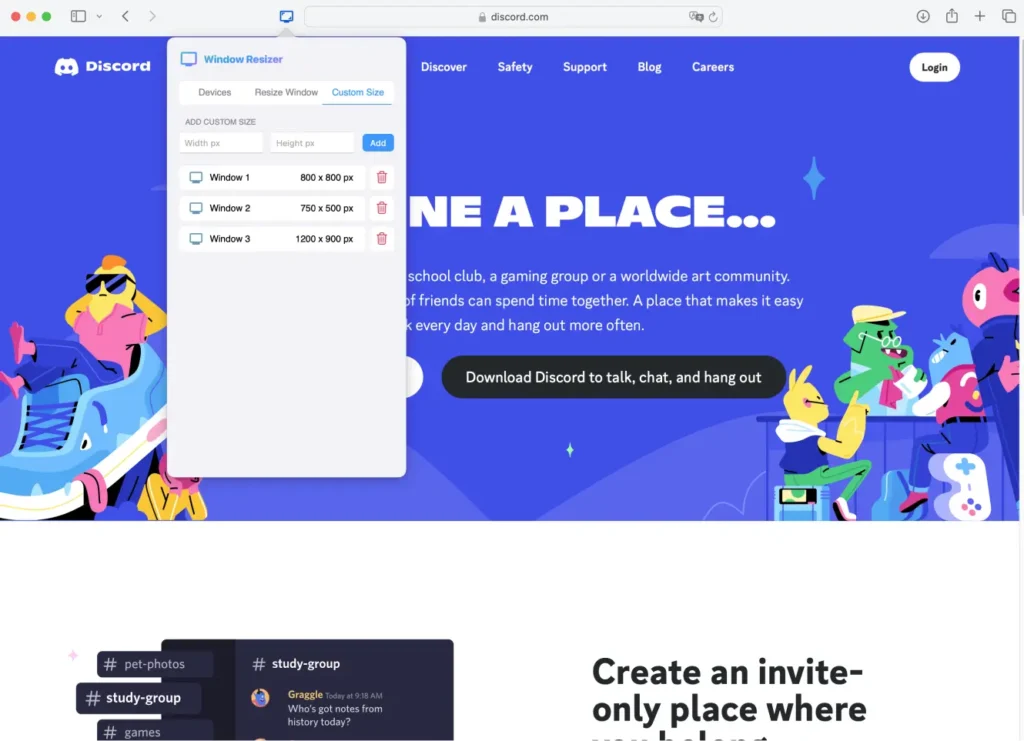
How Window Resizer Boosts Productivity
Whether you’re working on multiple projects or testing responsive layouts, the Window Resizer for Safari ensures maximum efficiency. Example scenarios include:
- Aligning multiple windows for multitasking.
- Quickly previewing designs across different devices.
Who Can Benefit from Window Resizer for Safari?
This versatile Safari extension is perfect for:
- Web developers and designers.
- Content creators and digital marketers.
- Casual users who frequently multitask.
Security and Privacy of Window Resizer
The Window Resizer for Safari prioritizes user security and privacy. It does not collect personal data or compromise your privacy, ensuring a secure browsing experience.
User Reviews and Testimonials for Window Resizer
Real users praise the Window Resizer for Safari for its clean design and simplicity. One review reads:
“The app is super-cleanly designed and simple to use. It integrates very nicely into Safari. I only wish it had been available years ago! Just get it.”
Where to Download Window Resizer for Safari
You can download the Window Resizer for Safari from the App Store. Whether you’re a developer or a casual user, this tool is a game-changer for anyone using the Safari browser.
Conclusion: Simplify Your Workflow with Window Resizer for Safari
The Window Resizer for Safari is a must-have Safari extension for anyone looking to streamline their workflow. With features like device simulations, custom sizes, and split-view support, it’s the ultimate tool for productivity and responsive design testing. Download it today and take your Safari browser to the next level!
Other Must-Have Safari Extensions
There are several other Safari extensions that can significantly enhance your browsing experience. Here are a few worth checking out:
- What Font for Safari: Easily identify web fonts on any page. Check the App Store and read more in this article.
- Color Sense: A top-notch color picker tool for designers. Check the App Store and read more in this article.
- Window Resizer for Safari: Simplifies resizing your browser windows. Check the App Store and read more in this article.
- Enable Right Click: Restores the ability to right-click and copy content on protected websites. Check the App Store and read more in this article.
- Shade View Dark Mode: Automatically apply dark mode to any website. Check the App Store and read more in this article.
- CSS Inspector: Access and inspect CSS elements on any webpage. Check the App Store and read more in this article.
- SVG Picker: View and copy SVG files from websites. Check the App Store and read more in this article.
- Save Image as Type: Save images in your preferred format (PNG, JPG, WebP). Check the App Store and read more in this article.
- Page Ruler for Safari: Measure webpage elements with precision. Check the App Store and read more in this article.
- Auto Scroll and Read: Automatically scroll websites. Check the App Store and read more in this article.
- Auto Scroll and Find: Automatically scroll while searching for specific text. Check the App Store and read more in this article.
- Lorem Ipsum for Safari: Generate placeholder text with just a click. Check the App Store and read more in this article.
- Porn Blocker for Safari: Boost your focus by blocking adult content. Check the App Store and read more in this article.
- Focus Boost for Safari: Improve your productivity by minimizing distractions. Check the App Store and read more in this article.
- Highlight Text for Safari: Highlight and save Text. Check the App Store and read more in this article.
- Web Paint for Safari: Draw, Paint, Annotate, and take screenshots directly in Safari. Check the App Store and read more in this article.
- SEO Meta for Safari: Quickly analyze on-page SEO directly in Safari. Check the App Store and read more in this article.




